This File menu command provides users with easy access to collections of sketches from Sketchpad Sketch Exchange™.
Sketchpad Sketch Exchange is a free service that enables users to share ideas, sketches, and questions with other Sketchpad users. You can upload your own sketches and activities to the Library, you can share insights and ask and answer questions in the Community forums, and you can create a collection ("My Favorites") of your favorite sketches.
The Sketchpad Sketch Exchange menu command provides access to your own My Favorites collection (identified by an Exchange Key you create) or to the My Favorites collection of another user who has shared their Exchange Key with you.
(For instance, if you're a teacher, you can designate a set of favorite sketches, create an Exchange Key, and provide that Exchange Key to your students to give them direct access to these sketches from within Sketchpad.)
As an example, we've created a My Favorites collection containing several activities for a variety of age levels. The Exchange Key is Sample Exchange Favorites.To access these sketches, follow these steps: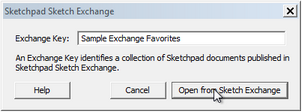
1.Start Sketchpad.
2.Choose File | Sketchpad Sketch Exchange.
3.In the dialog box that appears, enter this Exchange Key: Sample Exchange Favorites
4.Choose from the list of sketch documents that appears.
The sketch appears in a new window.
See also: