This Display | Color submenu command sets the color of selected objects based on the numeric value of either one or three selected values.
Parametric Color lets you “color by numbers.” The number is provided by a Sketchpad value (such as a measurement). When the value changes, the color changes, too.
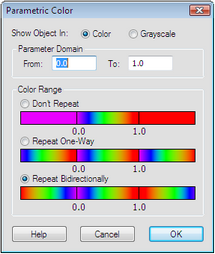

This command is available only when you have selected either one or three numeric values (measurements, calculations, or parameters), as well as one or more objects that can be colored parametrically (points, circles, arcs, straight objects, interiors, angle markers, or tick marks).
While you cannot color a locus or an iterated image parametrically, the locus or iterated image of a parametrically colored object will display the range of that object’s colors.
If you have selected one measurement, that measurement is used to set a color from the spectrum (ranging from violet to deep red) or a grayscale color. You can set the Parameter Domain: the numeric interval that corresponds to one complete cycle of the available colors or shades. You can also set the Color Range so that the cycle doesn’t repeat, repeats one-way, or repeats bidirectionally.
If you have selected three measurements, all three measurements are used to determine the object’s color. As with a single color, you can set the Parameter Domain and Color Range. You can also decide whether the three measurements are interpreted as Red, Green, Blue settings or as Hue, Saturation, Value settings.