This Display menu command shows or hides the Motion Controller.
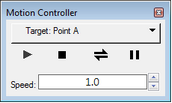
Use the Motion Controller to control the motion of the selected objects in your sketch. The Motion Controller controls the motion of both animated objects and objects set in motion by pressing a Movement button.
If the Motion Controller is not currently showing, the command is Show Motion Controller; if it is currently showing, the command is Hide Motion Controller.
The Motion Controller also appears automatically when you choose Display | Animate.
See also: