| Show/Hide Hidden Text |
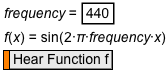
Selection prerequisite: One or two functions or function plots
This Edit | Action Buttons submenu command creates a Sound button that plays the sound defined by the selected function(s).
The volume is determined by the amplitude of the function, and the pitch is determined by the period.
If there are two selected functions, the first plays on the left channel and the second on the right channel.
The amplitude of the function should be between –1 and 1. Larger amplitudes may result in clipping and distortion of the sound. |