| Show/Hide Hidden Text |
This Number menu command displays a dialog box allowing you to remove data from a table. Remove Table Data is available when a single table created by the Number | Tabulate command is selected.
As a shortcut, you can remove the last row from a table by holding the Shift key and double-clicking the table with the Arrow tool.
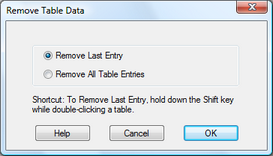
In the dialog box:
•Choose Remove last entry to remove the most-recently added row.
•Choose Remove all entries to remove all rows from the table.
When you remove all previously added rows, Sketchpad adds a new first row containing the tabulated measurements’ current values.
You cannot use the Remove Table Data command for a table of iterated measurements created using the Iterate command. If you want to remove data from a table of iterated measurements, you must decrease the level of iteration using Iteration Properties (or by selecting the table and pressing the – key). |
To add data to a table, choose Number | Add Table Data.
To add a single row containing the current values of the data, double-click the table with the Arrow tool.