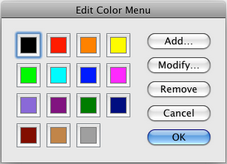
Hold the Shift key, choose Edit | Advanced Preferences, click the System tab, and click Edit Color Menu to open the Edit Color Menu dialog box.
Holding the Shift key changes the Preferences command to Advanced Preferences.
Use this dialog box to set the colors that appear in Sketchpad’s Color submenu. The colors currently in the Color submenu appear.
1.Click one of the color boxes to choose which menu color to change.
2.Click Modify to change the color.
3.The Color Picker dialog box appears. Use this dialog box to set a new color.
4.Click OK when you’re done, or Cancel to leave the Color submenu unchanged.
See also: