| Show/Hide Hidden Text |
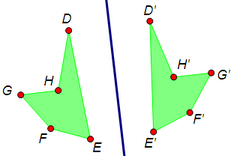
This Transform menu command constructs a mirror image of the selected geometric object(s) across a marked mirror.
You can reflect points, straight objects, circles, arcs, interiors, and pictures. You cannot reflect iterated images, and you cannot apply the Reflect command to loci, function plots, and other sampled objects. (However, you can use a custom transformation to reflect point loci, function plots, parametric plots, and sampled transformed paths.) |
Before choosing this command, you may want to mark a mirror by selecting a straight object and choosing Transform | Mark Mirror.
You can also mark a mirror by double-clicking a straight object with the Arrow tool. If you reflect without first marking a mirror, Sketchpad will mark one for you.
A brief animation indicates that the straight object has been marked as a mirror for subsequent reflections.
To reflect objects:
1.Select the object(s) you want to reflect.
2.Choose Transform | Reflect.
The reflected image appears.