Choose this option to define a translation by specifying a distance and an angle.
When you specify a polar vector, the initial direction (an angle of 0° or 0 radians) is to the right. A positive angle indicates a counter-clockwise rotation from 0°, and a negative angle indicates a clockwise rotation from 0°.
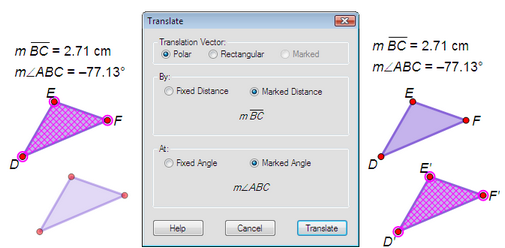
The distance can be a Fixed Distance (a number in your current distance unit), or it can be a Marked Distance (a distance value you’ve specified using the Transform | Mark Distance command). If you want to use a distance value that exists in your sketch but has not already been marked, click that value now to mark it.
The angle can be a Fixed Angle (a number in your current angle unit), or it can be a Marked Angle (an angle value you’ve specified using the Transform | Mark Angle command). If you want to use an angle value that exists in your sketch but has not already been marked, you can click that value now to mark it.
See also: