| Show/Hide Hidden Text |
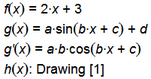
A function is a rule that turns input values into output values. For example, the function f(x) = 2·x + 3 is a rule that says “To get an output value, start with the input value, multiply it by 2, and then add 3 to the result.” To evaluate a function you follow the rule for a particular input value. For example, f(5) = 2(5) + 3 = 13.
There are three kinds of functions in Sketchpad:
•A symbolically defined function is defined by an algebraic rule.
•A derivative function is defined by finding the derivative of another function.
•A data-defined function is defined by the top stroke of a drawing or the top edge of a picture.
Once you've created a function, see Using Functions for information on the many ways you can use a function.
To define a new function symbolically, for example, f(x) = 2·sin(x), choose Number | New Function. This command opens Sketchpad’s Calculator to allow you to define how the function is calculated. To create a new function and plot it immediately, choose Graph | Plot New Function. To determine whether the function appears in y= notation or f(x) notation, choose the desired notation from the Calculator’s Equation pop-up menu. See also: |
|
To create a derivative function, select the function you want to differentiate and choose Number | Define Derivative Function. The derivative of a symbolically-defined function is usually defined symbolically, as shown on the left. In rare cases of exceptionally complex symbolically-defined functions, the derivative may be defined approximately. The derivative of a data-defined function (defined by a drawing or picture) is always defined approximately, as shown on the right.
To determine whether the function appears in y= notation or f(x) notation, set the desired notation for the parent function.
|
To create a data-defined function based on a drawing or picture, select the drawing or picture and choose Number | Define Function from Drawing. The function is defined by the top edge of the drawing or picture. To determine how much smoothing is applied to the function, choose Edit | Properties | Function. An unsmoothed function follows every pixel in the top edge of the drawing or picture; a smoothed function reduces the small variations. To determine whether the function appears in y= notation or f(x) notation, choose Edit | Properties | Function. |
Subtopics: