| Show/Hide Hidden Text |
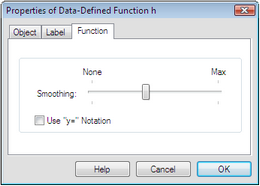
Data-defined functions (defined by the top edge of a drawing or picture) have a Functions Properties panel.
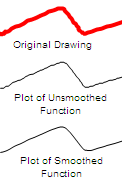
Smoothing: Use this slider to determine the amount of smoothing to be applied to the function. An unsmoothed function follows every pixel in the top edge of the drawing or picture; a smoothed function reduces the small variations. The default setting, in the middle of the scale, applies a moderate amount of smoothing. (Smoothing can be particularly useful when investigating derivatives of data-defined functions.)
Data-defined functions are based on a discrete set of elements, such as individual pixels in the picture whose image data defines the function. Thus at sufficiently high resolution, they are always step functions with derivatives of zero. The Smoothing slider allows you to introduce some simple curvature into the function, which may make it more suitable for various analytic purposes. |
Use "y=" notation: Check this box to display the function in y= notation rather than f(x) notation.